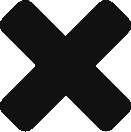Go To
http://www.theus50.com/california/cities.php
Scroll down until you see “Cities in California that begin with the letter “A”.”
We are interested in all of those cities from A all the way till the end of Z. (one by one).
So you will copy the name of the first city. “Acampo”
You will type in google …………. Acampo california hometown zipcode
Usually the top result will be California.hometownlocator.com click on that link
On that website you will find the zipcode. For example, for Acampo it says 95220 is the ZIP CODE
……………………………………………………
The next step is to go to your posts and select your boilerplate @@@ page.
Select the square next to that page, click the drop down where it says “Bulk Actions” and from the drop down menu select “Clone”. Clone the @@@ page every time you make a new post
You will replace every @@@ with Acampo. So wherever that you see @@@, instead I want it to say Acampo.
So copy and paste the name of the city every time it says @@@, replace it with the name of the city.
This also include the Yoast Seo section on the bottom of the page.
……………………………………………………….
Also wherever you see ZIP, replace the ZIP and instead put the zipcode that is associated with that city.
For example, for the city of Acampo, where you see ZIP, please put 95220. It depends on the city and the zip code for that city.
This also include the Yoast SEO section on the bottom of the page.
…………………………………………………….
Please save the first and third photo into a folder on your desktop of your computer.
You can right click the first and third photo on the boilerplate @@@ page and save them to the folder on your computer.
Every time we make a new post page we will be renaming the photo using the heading that is next to that picture on the post.
For example, for the first photo you will rename the photo to be “Acampo Wrongful Termination Lawyer”.
So you will right click the photo and rename the picture to be “Acampo Wrongful Termination Lawyer”.
Then you will click on the image in the boilerplate press the “Replace” button and click “Open Media Library” and you will press “Upload files” and you will upload the photo. Make sure that you have already changed the name of the picture to match the city heading before upload the photo. For example, “Acampo Wrongful Termination Lawyer”
After you have uploaded the photo, on the right hand side of the upload page there is a place that says “Alt Text”
Please in the Alt Text section of the page paste the name of the picture in the Alt Text section as well. For example, write “Acampo Wrongful Termination Lawyer”
Then press Select and upload the picture.
Do the same process for the third picture as well.
…………………………………………….
After you have uploaded the photos, on the top right hand side of the page it says “Document”, please click Document button
Go to the “Featured Image” section
Click the grey square that says “Set Featured Image”
Select the first picture, the first picture on the top of that post and set that picture as the featured image
………………………………………………
Double check the page, make sure that all of the @@@ are replaced with the name of the city, all of the ZIP are replaced with the zipcode of that city, and make sure the first and third photo have the correct photo names.
……………………………………………….
Post the page
…………………………………………………….
After you have posted that city, please continue to the next cities all of the cities one by one.
For example,
clone the boilerplate page again and make another post the same way for the next city Agoura Hills
We are going to do it for all of the cities from A to Z each one has its own post.